Notification Providers
🔔 Overview
SyncNow's Notifications feature allows you to stay informed about errors or warnings that occur during the synchronization process. You can receive notifications via email or have comments automatically added to issues or work items in the source work system.
📧 Notification Methods
Email Notifications
Configure SyncNow to send email notifications to specified recipients when errors or warnings occur during synchronization. You can define recipients and set up notifications based on error or warning conditions.
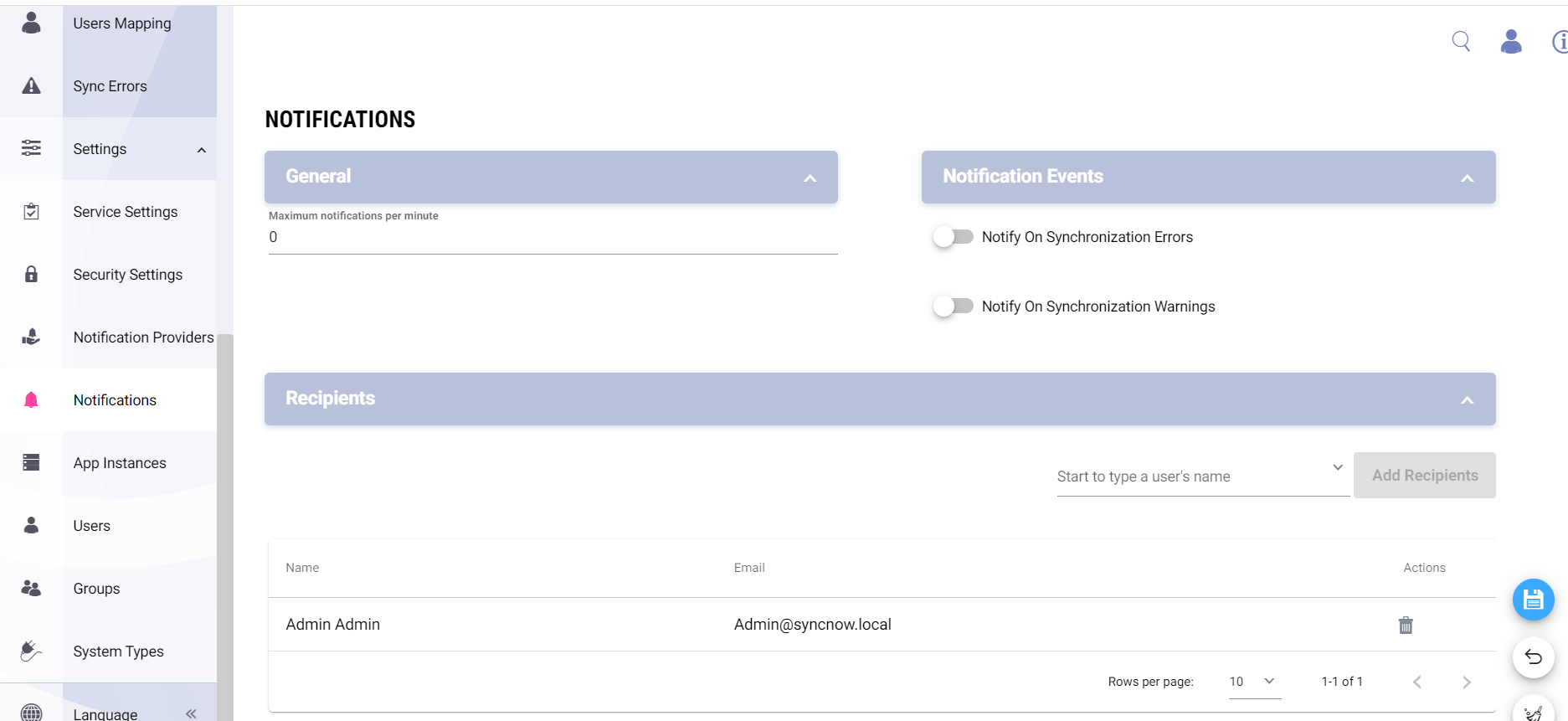
💬 Comment Notifications
SyncNow can automatically write comments directly to the affected issue or work item in the source work system when an error or warning occurs. This ensures immediate visibility of synchronization issues within the context of the relevant work item.
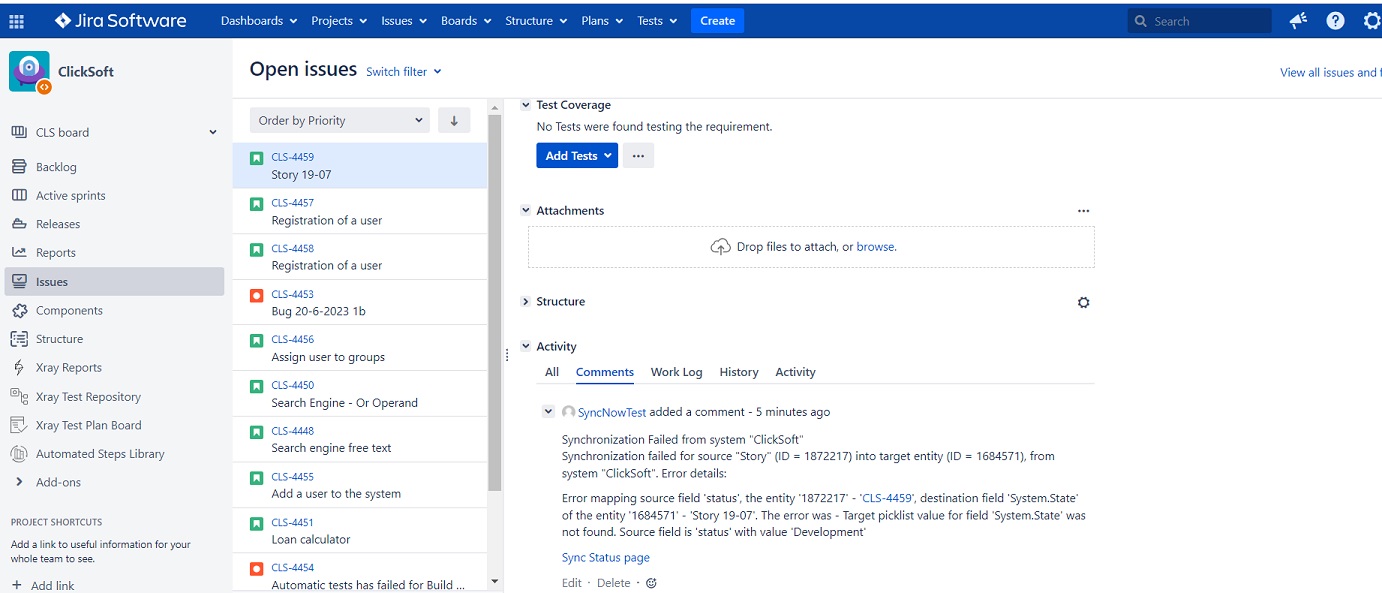
⚙️ Configuration Steps
To set up notifications in SyncNow:
-
Navigate to Notification Settings
Access the notification configuration page in SyncNow. -
Define Conditions
Specify the conditions under which notifications should be sent (e.g., on errors, warnings, or both). -
Set Recipients
For email notifications, define the recipients who will receive the notifications. -
Save and Apply
Save your configuration to activate notifications.
Tip:
Use both email and comment notifications for maximum visibility and faster response to synchronization issues.